[ad_1]
Want to know how to play multiplayer in Elden Ring? All of the Dark Souls games are notorious for their unorthodox ways of accessing the multiplayer game, and Elden Ring seems to follow this trend. In some ways, it’s easier to hook up with friends now than ever before, but doing so still requires jumping through many hurdles, namely setting passwords and finding unique items in specific places.
These items do allow you to summon friends to help you beat the Elden Ring bosses, yes, but if you are up for the challenge, you can also participate in PvP duels or invade another player’s game to impede on their progress. We recommend that you gear up in the open-world game with a build designed for PvP, equipping the most powerful Elden Ring Ashes of War you can find.
Elden Ring multiplayer roles
Each player in Elden Ring’s multiplayer has different roles, so we will outline what rewards players get for completing their role’s objectives and the locations of the items they need to play both co-op and PvP.
Before we get into how to access multiplayer, we need to address some in-game terminology. Each player has a role with different goals:
- Host of Fingers – this is the main player of the session. Both hostiles and friendlies will join this player’s game session.
- Furled Finger – an ally player of the Host of Fingers. The Furled Finger’s objective is to protect the host until they defeat the current area’s boss.
- Bloody Finger – an invading hostile player to the Host of Fingers. The Bloody Finger’s objective is to slay the Host of Fingers before entering the area’s boss arena or escaping the local vicinity. Monsters will not act aggressively towards them.
- Hunter – an ally and protector of the Host of Fingers. They join whenever invaders appear if the host has the White Cipher Ring active.
- Recusant – an invading enemy player whose role is identical to the Bloody Finger, except they use a different item to invade a Host’s game. They are part of a third faction, so Bloody Finger players are also hostile to the Recusant. Enemies do not act aggressively towards them.
- Duelist – an enemy player that the Host of Fingers can summon for duels. Once summoned, their objective is to slay the Host. Monsters do not act aggressively towards Duelists.
Elden Ring limits who can join a Host of Fingers’ game, specifically their character level and weapon update level. When the game checks your character level, it limits who can join your game to within a range, so you can’t have friends or foes who are vastly more powerful or weak than you are. There are separate rules for those joining the game via passwords, but we’ll come to those in a bit.
As for the weapon upgrade summoning range, Elden Ring tracks your character’s equipment and equipment you have already used in the campaign, all before calculating a score. There is no way to lower this weapon upgrade summoning score.
There is a four-player cap on the number of players that can join a Host of Fingers’ game. Only two of those players can be friendly, but a Host of Fingers could potentially have four adversaries to fight against.
It’s also worth noting that any hostile players who join a host’s world also receive a Phantom Bloody Finger, an item with ten charges that teleports them to an area close to their target. We should also point out that whenever another player joins your game, you will lose the use of your Elden Ring horse, and you won’t be able to fast travel, so be careful.
Elden Ring multiplayer rewards
Depending on how you join the game, you will get a reward if you complete your objective. The multiplayer rewards for all players, except for the host, are a substantial amount of runes, a Furlcalling Finger Remedy, and a Rune Arc.
How to get Elden Ring multiplayer items
Just like the Dark Souls games, you need to use items to access Elden Ring’s multiplayer. Some of these items are one-use, but more permanent versions of the same items are available if you complete quests.
Here are all of the items you need to play Elden Ring multiplayer:
| Item | Item effect | Item location |
| Furlcalling Finger Remedy | A craftable item that reveals co-op and PvP Summon Signs | Make using Erdleft Flowers – a common item found everywhere in the gam |
| Tarnished’s Wizened Finger | Allows you to write messages which appear in that spot in other player’s worlds | A corpse in the Chapel of Anticipation |
| Tarnished’s Furled Finger | Creates a Summon Sign other players can use to summon you for co-op play | On a corpse next to the Stranded Graveyard Site of Grace |
| Taunter’s Tongue | Allows a Host of Fingers to open their world to invaders | Currently unknown |
| Finger Severer |
Removes an ally or enemy player if you are the Host of Fingers Leaves the Host’s game if you are an ally or enemy player |
On a corpse next to the Stranded Graveyard Site of Grace |
| Duelist’s Furled Finger | Creates a Summon Sign other players can use to summon you for competitive multiplayer | On a corpse at the doors of the colosseum in Stormhill |
| Festering Bloody Finger | A consumable item that allows the user to invade another player’s world as a Bloody Finger | Given to you by White-Faced Varré at Rose Church in Liurnia of the Lakes |
| Bloody Finger | Allows the user to invade another player’s world as a Bloody Finger | Complete the NPC quest at Rose Church in Liurnia of the Lakes |
| Recusant Finger | Allows the user to invade another player’s world as a Recusant | Complete the NPC quest at Volcano Manor, which you can start by talking to the NPC looking to retrieve an item at Liurnia of the Lakes |
| Small Golden Effigy | Send a co-op Summon Sign to any nearby active Summoning Pools so that other players can summon you for co-op multiplayer | Examine any Martyr Effigy |
| Small Red Effigy | Send a competitive Summon Sign to any nearby active Summoning Pools so that other players can summon you for PvP | On a corpse at the doors of the colosseum in Stormhill |
| White Cipher Ring | Activate to automatically request aid from Hunters whenever invaders appear in your world | Sold by Twin Maiden Husks at Roundtable Hold for 1,000 runes |
| Blue Cipher Ring | Activate to automatically answer calls for aid from Hosts whenever invaders appear in their world | Sold by Twin Maiden Husks at Roundtable Hold for 1,000 runes |
How to set up a private game in Elden Ring
If you’re trying to set up a private co-op session with a friend, the last thing you want is a stranger that takes up the slot and refuses to leave. Luckily, you can set up passwords and group passwords to ensure that only players who have your chosen code can access your multiplayer session. To do this, you and your friends need to do the following:
- Go to the main menu
- Head into the multiplayer tab
- Set a multiplayer password
There are a couple of things to note here. Firstly, passwords will not prevent invading players or impede interventions from any hunter with a Blue Cipher Ring.
More importantly, the normal level restriction limitations on who can join your games do not apply when using passwords. When you join another player’s world, if your level is above the eligible level range, the game scales your level to that of your host. It does not change your level if you are weaker than your host.
How to disable online mode in Elden Ring
If you prefer to fly solo and have no interaction at all with the outside world, not even reading messages others leave behind, you can do this by disabling online interactions via the main menu. To do this, you need to:
- From the main menu, select ‘System’
- Select ‘Network’
- Set the default behaviour to ‘Play Offline’
Playing offline doesn’t make you immune to scripted NPC invasions, which look very similar to those from invading players, so do keep that in mind if you suspect that your changes haven’t worked. Typically you will receive a unique item for beating an invading NPC rather than the usual multiplayer rewards.
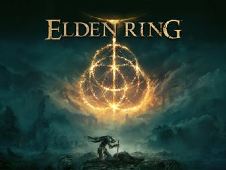 Elden Ring Elden Ring $59.99 $50.39 Pre-order Network N earns affiliate commission from qualifying sales.
Elden Ring Elden Ring $59.99 $50.39 Pre-order Network N earns affiliate commission from qualifying sales.
That is everything you need to know about Elden Ring multiplayer. If you’re just starting out, you should check out our Elden Ring beginner’s guide. To get the edge in PvP, you may also want to hunt for some Elden Ring crystal tears to augment your Flask of Wondrous Physick or equip the Elden Ring weapon arts skills.
[ad_1]









