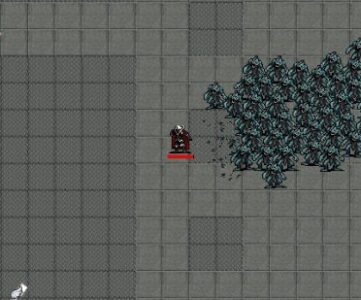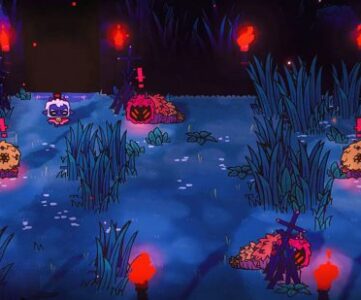[ad_1]
Want some help getting started with Naraka Bladepoint? The battle royale game has a fair number of similarities to several ninja games including using a grappling hook to reach high places, and while your arsenal does have ranged weapons, there’s a bigger focus on melee combat.
But how exactly do you achieve victory? Using a variety of different techniques and combos to keep your opponents guessing is part of it, but there are other factors to consider as well, such as inventory management, choosing the best Naraka Bladepoint characters, and knowing which Naraka Bladepoint weapons work best for you is paramount to success.
Join us as we go through everything a beginner needs to know about Naraka Bladepoint, along with a whole bunch of tips and tricks you can use to dominate matches. This guide covers everything from optimal movement tech and how to forage for consumables, to understanding the importance of knowing when to parry an attack.
Play the tutorial
Now come on, don’t give us that look. Yes, we know, tutorials are boring, and you just want to get right into the action. We get it. We also get that you probably skipped a lot of the text and just winged it.
But seriously, if you want to know the fundamentals, the tutorial is a safe place to learn the basic movements, the types of weapons you can equip, and what certain items do. It won’t teach you absolutely everything, but the bulk of what you can learn is from mastering the tutorials.
Item management
Here’s where most new players are going to get a little stuck: item management. While new items of better rarities can be picked up automatically, replacing like for like is much more difficult.
If you find that you can’t pick up the item you really want, press the tab button. It brings up two lists – items on the floor to your left, and your stash on the right. To replace an item, just click and drag the item from your inventory to the centre of the screen, then click and drag the replacement from items nearby to the now empty slot.
Each item type is separated into segments:
- Souljades are buffs that are always active. You can have up to a maximum of six equipped at any time.
- Consumable items are placed in the item slots. Each item type has multiple rarities that last longer or heal more health or armour.
- Your total number of Dark Tide coins is displayed below consumable item slots and determines what items you can afford at the shops scattered around the map.
- The weapon slots are found below the coins. You can stash up to four extra weapons in addition to the two equipped weapon slots.
For consumable items, it’s best to have two slots each dedicated to armour healing, health healing, and weapon fixing items. You can then choose whether to fill the rest with shots for your grappling hook or other consumables such as fruit, flowers, or fireflies.
Naraka Bladepoint weapons and combos
Learn the weapon combos. It’s easy to spam the attack button and hope for the best , but this puts you in a vulnerable position. We recommend learning what each weapon’s basic combo is so you can parry upcoming focus attacks to disarm your opponent temporarily. Parries are useless against regular attacks though, so be careful.
If you’re attacking and your opponent is looking for the focus attack, use the crouch button after the second attack to cancel your combo. You can also cancel a focus attack by dashing, or crouching mid-charge. It’s also worth mentioning that landing the first hit of a weapon combo leaves your opponent vulnerable to a free light hit (except for greatswords).
This also goes for matchups against different characters in the game, as some ultimate abilities can be countered by another player’s abilities.
Armour
With enough skill, even a common tier weapon can outclass a player using legendary tier weapons, despite the obvious increased damage of the latter. However, if you prioritise high tier armour, you’ll have far more durability.
Using consumables
You can use consumables found in the wild to heal yourself instead of using items in chests. Look for any bushes nearby as there may be fruit growing from its branches. You can pick the fruit to use later, or use it there and then if you’re desperate for its healing effect. You can also find certain flowers or capture bugs to gain different benefits. These are all of the consumable items you can find:
- Prickly Pear – slowly recover health at set intervals over 60 seconds
- Salak – slowly recover armour at set intervals over 60 seconds
- Dandelion – silence your footsteps for 60 seconds
- Fireflies – slowly gain Rage to charge up your ultimate for 60 seconds
Ambush your opponents
Speaking of grappling hooks, if you want to get the jump on an unsuspecting player, consider hiding on the rooftops or up high up, so you can get the drop on them. You can also crouch inside bushes to become invisible, wait for an opponent to run past, then sneak up from behind to take them down.
How to tech chase
If you manage to knock the opponent down, you can use ‘tech chasing’. One example of a tech chase is to charge up a long sword’s focus attack as the opponent is trying to get up with a roll. It fires a wave that, if timed correctly, knocks them back down as they finish the rolling animation, leaving them open to another charged up focus attack.
Finding enemies with grappling hooks
Use your grappling hook to highlight enemies. It can be difficult to spot some enemy players, but they can’t escape the targeting reticule of the grappling hook as it turns red when you hover over them. It also pops a red target above the enemy’s head for as long as the reticule is near their position, so you can still keep an eye on them, useful for finding an enemy player that’s trying to give you the slip.
If you manage to hit an enemy with a grappling hook shot, they’re temporarily stunned, leaving them open to one of the two follow-up attacks. The left mouse button is a flurry of horizontal swings, which is probably your go-to option. If you’re above the opponent though, the right mouse button is a vertical slice which can do more damage, but is harder to hit.
Heal Cancelling
Sometimes it’s better to disengage from a fight if you’re running low on health. While doing this, you can dodge to move faster without interrupting the use of a healing item. This works for both health and armour healing, and can be a great way to get that extra little bit of distance on an opponent, particularly anyone using ranged weapons. To do this, press the crouch button repeatedly while healing. Once healed, there’s nothing stopping you from getting back into the fight.
If an enemy is retreating, don’t feel like you have to chase them down with a melee weapon. You can switch to ranged weapons and fire off arrows to take them down if you find that easier, though you won’t always hit because your opponent is likely to be ‘heal dodging’. If this is the case, it may be easier to aim lower down as their ducking and weaving only really affects the top half of their body.

Movement tech
Understanding some more advanced movement tech is the key to winning. You can chain a jump after a slide to move a little bit faster. While sprinting, press the crouch button, assigned to the C key by default, to enter the sliding animation. At the end of the slide, press the space key to jump. This is called jump cancelling in-game, though you can also use the shift key instead to initiate the dodge cancel if you’re being attacked at range.
Another key movement tech is using a charged focus attack by holding the left mouse button while sprinting to keep the momentum going. If you’re not sprinting, this will root you to the ground, so sprint cancelling into a focus attack can help you close the distance. It’s especially useful on weapons that take a short time to charge a focus attack.
And those are all the Naraka Bladepoint beginners tips and tricks we have for you. While you’re here, you may wish to know that you can use Naraka Bladepoint character customisation to create or import your own creations. It’s not as complex as it sounds and you can get some very convincing results, so do give it a go yourself.
[ad_1]